The federal government introduced two acts (CARES and FFCRA) to help businesses affected by the pandemic find relief.
Both of these acts allow certain companies to claim a credit on their tax returns with IRS Form 7200.
We’ll explore what Form 7200 is, who can apply, a step-by-step guide to filling out Form 7200, and more.
Related: Form 943 Instructions Guide
Table of Contents
What Is Form 7200?
IRS Form 7200 allows employers to request an advanced payment of their employee retention credit.
Form 7200 covers claims on different employment tax returns, including quarterly employment tax, Form 941, and employer relief credits on qualified sick and family leave.
Who Can File Form 7200?
Any employer who meets the requirements of the FFCRA and CARES Act is eligible for these advanced tax credits and can file Form 7200.
In addition:
- Small businesses that employ fewer than 500 people can qualify for FFCRA credits if they provide paid family and sick leave to their employees.
- Eligible employers cannot request advanced credits is their reduced tax deposits don’t cover the full costs of:
- Qualified sick leave payments
- Qualified family leave payments
- The retention tax credit
- Business owners who already submitted Form 941 for a certain quarter cannot request this tax credit during the same quarter.
- Government employers and self-employed business owners cannot file Form 7200.
Business taxes are complicated. Filing can be confusing. Getting the biggest refund is challenging. What if we told you they don’t have to be? Consult with the experts at TaxRobot today!
5 Steps to Complete IRS Form 7200
Form 7200 can seem confusing at first, but we’ll break it down into a step-by-step guide to make it as simple as possible.
Fill in Your Business Information
The first thing you’ll need to complete on Form 7200 is information about your business.
At the top of Form 7200, you’ll enter your:
- Business name
- EIN
- Business address
Ensure that you double-check that this information matches what the IRS has on file.
Next, you’ll need to check the box for the calendar quarter you’re filing Form 7200 for (you cannot file the same form for two separate quarters).
Enter Your Employee Tax Returns
Now, let’s look at Lines A through F:
- Line A: Indicate the type of employment tax return that you filed. Either:
- Form CT-1
- Form 944
- Form 943
- Form 941
- Line B: Enter the number of employees that were paid qualified wages during the quarter.
- Line C: Enter the total amount you paid in qualified tips, compensation, and wages. Here’s where you can get that info, depending on which form you chose on Line A:
- Form CT-1: Tier one employer tax (Line One)
- Form 944: Wages, tips, and other compensation (Line One)
- Form 943: Qualified Wages subject to SS tax (Line Two)
- Form 941: Taxable SS wages (Line 5a) — enter the amount from column one

Related: What Is Form 941? Guide to ERC
- Line D: In this section, you’ll enter the tax period in which you filed an employment tax return most recently. (Skip this line if you haven’t filed employment taxes yet).
- Line E: Enter the average number of employees who worked full-time last year.
- Line F: (If requesting the FFCRA advance credit) Enter the number of employees working for your company when they applied for leave during that quarter.
Fill in Your Credits
In this section, we’ll cover how to fill out Lines 1-9:
- Line One: First, fill in your total employee retention credits for the quarter (this will be half of the qualified family wages you paid).
- Line Two & Three: Enter any qualified family leave and qualified sick leave wages you paid during the quarter. Then, fill in the costs of employee health plan expenses + any relevant information.
- Line Four: Enter the COBRA assistance that was covered by your business during the quarter.
- Line Five: In this section, enter the total sum of the previous four lines.
- Line Six: If you reduced your federal employment tax deposit during this quarter, enter the amount here.
- Line Seven: Enter any amount that covered advances already applied during this quarter.
- Line Eight: Add the previous two lines together and enter the result here.
- Line Nine: Subtract Line Eight from Line Five and enter the amount here. If this number is less than $25, your business does not qualify for any advanced tax credits.
Designate a Representative (Optional)
As a business owner, you have the option to designate a third-party person to discuss Form 7200 on your behalf.
If you want to do so, simply check “Yes,” and enter the requested information.
By designating a third-party person, the IRS can contact them for any questions or issues regarding Form 7200. That person can also contact the IRS on your behalf and respond to any notices issued by the IRS regarding your Form 7200.
Authorize, Sign, and Complete
Finally, it’s time to check that your information is correct and sign your Form 7200, confirming that you filled out the form completely and accurately.
Depending on your business type, here’s who can sign Form 7200:
- Estates and trust funds: The fiduciary
- Single-member LLCs: The owner or authorized principal officer
- Unincorporated organizations and partnerships: Any authorized member, partner, or officer
- Companies: The president, VP, or authorized principal officer
- Sole proprietorships: The business owner
In addition, an authorized agent of the taxpayer with power of attorney may sign Form 7200.
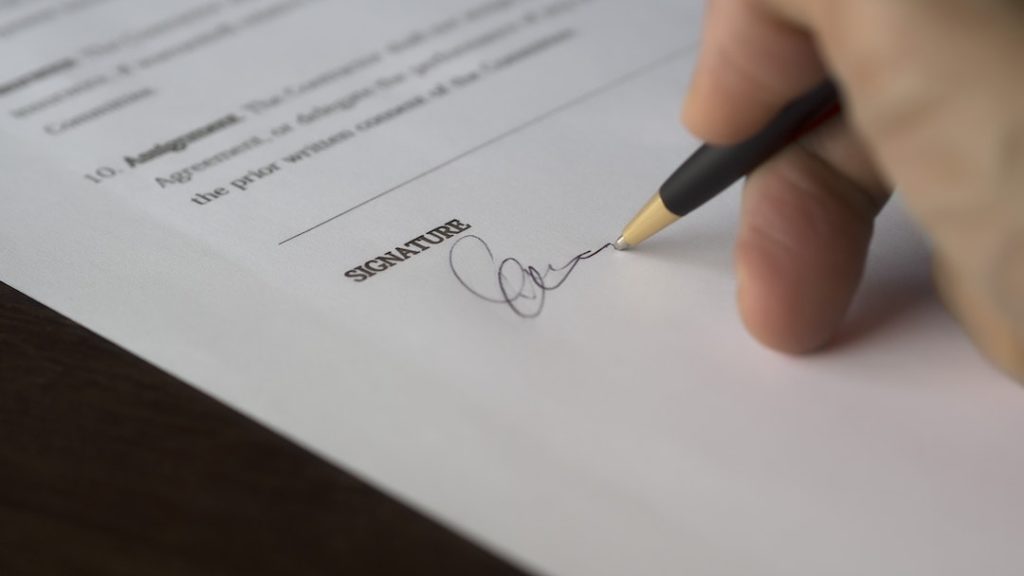
Related: Form 944 Instructions Guide
Do You Have to File Form 7200?
Form 7200 is not a required form for employers. Business owners can claim the credits by submitting Form 7200 or when they file their annual returns.
However, for eligible businesses, it’s typically preferable to file Form 7200 to get an advance on their credits to reduce their required deposits.
Filing Form 7200 allows employers to request and receive advance payment on their credits for qualified wages, COBRA payments, and employee retention credits to free up their cash flow that dropped due to the pandemic.
Consult with the experts at TaxRobot today—See how we can help you automate your R&D tax credit to get a bigger refund at a better price.

