If your business has employees, your tax obligations include reporting your payroll and income taxes withheld from their paychecks.
While large companies typically file Form 941, small businesses with less tax liability typically file a simpler form—Form 944.
Related: Startups—Here’s how to get $250,000 From the IRS
We’ll explain how to fill out each section of IRS Form 944.
Table of Contents
Your Step-By-Step Guide to Filling Out Form 944
These step-by-step instructions for Form 944 will guide you through the process of filling out this two-page IRS form.
You can download IRS Form 944 for free here.
Gather Your Payroll Data (Fill In Basic Information)
The first thing you should do is prepare the information you’ll need to fill out Form 944. This form relates to FICA, payroll, and federal income taxes that you withhold from your employee’s wages. You’ll need access to that information and the total wages you’ve paid throughout the year.
If you use accounting or payroll software, you should be able to easily access these numbers. With that information in hand, it’s time to get started.
At the top of Form 944, you’ll need to fill in your basic information: your EIN, name, and address.
Fill in Part One (Wages Paid & Tax Withheld)
Part one of Form 944 has two boxes you’ll need to fill in to report the wages you paid and federal tax income you withheld from those wages.
Then, you’ll need to answer whether or not those wages are subject to Medicare or social security taxes. If not, check box three and skip box four. If they are, you’ll need to complete line four and its sub-parts.
If you need to fill in line four, you’ll need to write in the social security and Medicare wages and tips and multiply them by the numbers provided on the form. Then, you’ll add the results together and write that number in box 4e.
For box five, you’ll add lines two and 4e together (4e will be zero if the wages you paid are not subject to medicare and social security taxes). Inbox six, you’ll make any adjustments for life insurance or sick pay. You’ll write the total of box five and six in box seven.
If you’re filing for a credit for research activities (like the R&D tax credit), you’ll enter that amount in box eight. Filling out box nine is simple: subtract box eight from box seven.
Now it’s time to calculate your tax liability using box nine. First, fill out box ten with any deposits you’ve already made and compare it to the number in box nine.
If box nine is higher than box ten, you are liable to pay the difference. If box ten is higher, you’ve overpaid, and the IRS owes you a refund. You’ll fill in box 11 if you have to pay more to the IRS and box 12 if you overpaid.
Related: Business Costs and Tax Deductions
Fill in Part Two (Tax Liability)
Now we’ll move on to page two of Form 944. At the top is part two, and you’ll need to check if the information you entered on line nine is more or less than $2,500.
If it’s less, you can skip the rest of this section and move on to part three.
If it’s more, you’ll have to enter your monthly tax liability in boxes 13a through 13l. Total those boxes together and record the amount in box 13m—this amount has to match what you recorded on line nine previously.
Fill in Part Three (Current State of Business)
Filling in part three of Form 944 is simple: has your business stopped paying wages or closed its doors?
If so, check the box and fill in the blank space with the last date you paid any wages.
If not, move on to part four.
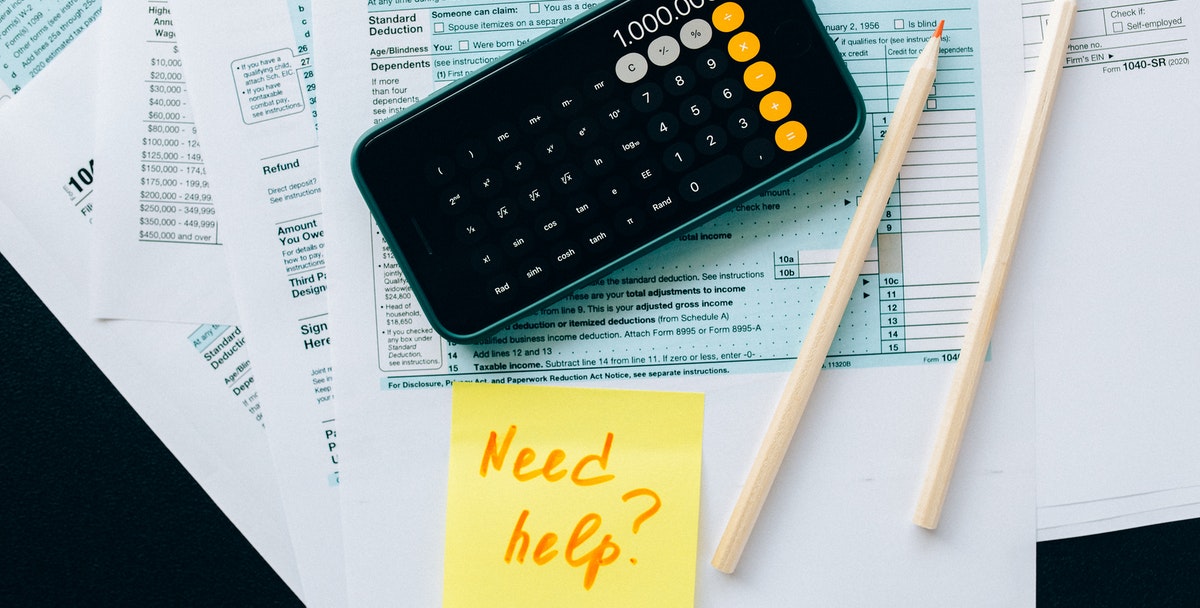
Fill in Part Four (Third-Party Access)
In part four of Form 944, you’ll be asked if you want to give the IRS permission to talk to others about your tax return, like an employee, accountant, or tax preparer.
If you do grant this permission, ensure that it’s to a person who can answer any questions from the IRS and provide them with any missing information. You’ll have to provide their name and phone number and create a PIN to use with the IRS.
If you don’t want to designate a third party, check “no” and continue on to the next section.
Fill in Part Five (Signing & Affirming)
The final part of Form 944 will require you to sign your name and affirm that you’ve completed the form completely and truthfully to the best of your ability. You’ll also need to date it and print your name, phone number, and title in the labeled boxes.
If someone else prepared the form for you, their information would go in the box designated for a paid preparer. They will have to provide their name, signature, PTIN, the date, and your EIN, business name, phone number, and address.
File Form 944 (Make a Payment If Necessary)
Now that you’ve completed Form 944, it’s time to file it with the IRS. You can either file it physically or electronically, as long as you follow the form’s guidelines.
There are some instances where you have to make a payment along with Form 944; however, you should generally make tax deposits throughout the year.
Related: IRS Seed Stage: Benefits for Startups
You will need to make a payment if:
- You’re a monthly schedule depositor and owe a small balance (less than $100 or 2% of the tax due—whichever is greater)
- Box nine (your net taxes) are less than $2,500
- Box nine is over $2,500 AND
- You’ve deposited your owed taxes for the year’s first three quarters AND
- Your net taxes are less than $2,500 for the fourth quarter
If you have to make a payment, you have two options:
- Mail Form 944, its attached payment voucher, and a check or money order together to the IRS
- File electronically and pay your balance online through the IRS portal or your tax preparation software
Filing Form 944 and need help determining your R&D tax credit for box eight? Get started with TaxRobot and automatically generate the biggest credit you’re eligible for!

