Has your accounting firm gone paperless? If so, you’re not alone — businesses worldwide are moving their data into customer relationship management (CRM) platforms to better manage their information and streamline their accounting processes.
However, if you’re still relying on paper forms and old-fashioned methods, scaling your accounting business is almost impossible. Accounting CRMs offer more than convenience; they bring centralized access to client accounts and data, allowing you to take on more clients and grow your business.
Related: How Accounting Technology Is Changing (And Why)
Table of Contents
The Benefits of a CRM for Accountants
Accountants and tax professionals not only use CRMs to store their client’s data more efficiently; they use them to establish and maintain better relationships with those clients.
CRMs are excellent tools that make various elements of your client relationships simpler, including:
- Updating information
- Marketing and communication
- Tracking and automating tasks
- Networking and building new contacts
Overall, an accounting CRM allows you to tend to your customer’s needs better than ever — but choosing the right platform for your accounting business can be challenging. Don’t worry; we’ve got you covered.
Looking for more ways to enhance your accounting practices and take advantage of automation to get bigger tax refunds faster? See how we can help your business and clients find the tax credits that’ve been hiding from you!
The Best CRMs to Enhance Your Accounting Practices
You can find enough CRM providers to use a different one each day of the year, but that wouldn’t be very efficient. So to make things easier for you and your business, we’ve tried and reviewed the best CRMs that can help revolutionize your accounting processes!
- HubSpot
HubSpot’s CRM is one of the best platforms available — and it’s 100% free to get started! It’s an easy-to-use system with a single dashboard, combining your client data and business information in one place.
Key features of the HubSpot CRM:
- Automate tasks to save time and reduce your team’s administrative burden.
- Track progress with automated reports to keep up with your performance.
- Add unlimited users and data for no cost.
- Manage your pipeline and follow your clients’ journeys.
- Customize your accounting tools to fit your business.
- Create schedules for meetings and appointments for your team and clients.
HubSpot’s CRM is completely free, but if you want to enable the use of additional tools and features, they offer a range of monthly plans.
- Insightly
The Insightly CRM is another platform that’s highly effective for accountants, bookkeepers, and tax professionals. This CRM makes handling your clients and their data throughout each step of their journey with your business simple. Plus, it makes collecting and organizing that data easy and managing your workflows seamless.
Key features of the Insightly CRM:
- Save your staff time and your business resources by automating administrative tasks.
- Create and send bulk emails while tracking their engagement statistics.
- Organize and track your relationships with every client and contact.
- Reach out to your leads with relevant content and timely follow-up calls or messages.
- Integrate Insightly with many of the other platforms your business uses.
- Track progress, mark off milestones, and enhance the effectiveness of your practices.
While Insightly offers a free trial, if you decide it’s right for your accounting firm, you’ll have to subscribe to one of their monthly packages. The company’s pricing ranged from $29 to $99 per user, billed monthly.
- Liscio
Liscio’s CRM features a simple interface, but don’t let that fool you — it’s a powerful tool that enables accounting firms to easily communicate and share files with their clients. With Liscio, you can stop waiting around for your clients to sign and send the documents you need. Plus, the platform makes organizing all of your files in a central place simpler than ever.
Key features of the Liscio CRM:
- Manage, access, and share all of your documents in a single platform.
- Share your files securely and import them from almost any other software.
- Allow your clients and partners to electronically sign documents from anywhere.
- Track your tasks with automated reminders and alerts.
- Message your staff and clients directly through Liscio.
- View real-time activity with a simple dashboard that everyone can access.
You can request a demo of Liscio’s CRM from the company’s website, but if you want to continue using the software, you’ll need to sign up for their services. Liscio costs $40 monthly per user if you pay for a year at a time or $50 on a month-to-month basis.
Related: How to Leverage AI in Accounting
- Nimble

The Nimble CRM is a platform perfect for relationship-focused businesses like accounting firms. It’s unique in that it allows your entire team to access the CRM dashboard directly from their Gmail or Outlook inbox. Nimble integrates seamlessly with Office 365, but it can be an effective tool even if your organization doesn’t use 365.
Key features of the Nimble CRM:
- Automatically combine your client contact information from other platforms into a single dashboard.
- Keep track of the progress of various tasks and gain insights into how they affect your clients.
- Get automated analytical reports on team performance, sales, etc.
- Track your clients throughout their journey with simple, clear visuals.
- Segment your clients based on their needs, interests, etc.
- Access Nimble from anywhere, including on the web and through your email.
You can try Nimble CRM for free, and once your trial is over, it’s more affordable than many other options — $29.90 per user when billed monthly or $24.90 per user when billed annually.
- TaxDome
TaxDome is another CRM designed for accountants and bookkeepers, offering a way to manage your teams, projects, and clients in a centralized platform. TaxDome focuses primarily on automating tasks and client interactions while streamlining your team management and accounting practices.
Key features of TaxDome:
- Import data from other systems and integrate with programs like QuickBooks and Outlook.
- Create a custom client portal for document management, messaging, invoicing, etc.
- Store unlimited data, collect unlimited e-signatures, and add an unlimited number of contacts.
- Link client emails and contact information to their account automatically.
- Send bulk emails from a centralized hub and easy-to-use interface.
- Manage your staff’s workload and track task progress from anywhere.
After the free trial, TaxDome offers two plans — TaxDome Lite and TaxDome Pro. The Lite version of the CRM starts at $33 monthly, and the Pro version costs between $50 and $66 monthly, depending on if you subscribe for one, two, or three years.
- Method
If you use QuickBooks for your accounting needs, it’s hard to beat the Method CRM to complement it. Designed for accountants and bookkeepers, Method integrates with QuickBooks seamlessly to provide your business with the tools it needs to create better accounting practices.
Key features of the Method CRM:
- Give your clients access to an online portal where they can message you, make payments, and more.
- Customize tables, templates, and tools to create a CRM specific to your firm’s needs.
- Manage your clients automatically and quickly sync leads to QuickBooks.
- Gain an overall view of your clients and their data in a single place.
- Eliminate double data entry with automatic syncing from Method to QuickBooks.
- Automate workflows, like generating reports, sending emails, and scheduling follow-ups.
After trying Method for free, they offer three plans for their accounting CRM: Contact Management, CRM Pro, and CRM Enterprise. The monthly costs are $28, $49, and $85, respectively; however, you can get lower rates by paying annually.
- Pipedrive
Finally, we have Pipedrive’s CRM, which focuses more on the sales side to help you attract and retain clients more efficiently. It works by helping you create each stage of your sales funnel and pipeline, tracking your progress with leads, and automating reports to help you close the sale.
Key features of the Pipedrive CRM:
- Share updates and collaborate with your team on all aspects of your business.
- Filter and categorize your contacts to create target methods for personalized communication.
- Track all communications, from calls and emails to notes about each client.
- Generate leads automatically with customizable questionnaires for your website.
- Get automatic reminders and alerts so that you never miss a follow-up again.
- Create custom stages and fields for your pipeline and view them all from your central dashboard.
Like the other CRMs on our list, PipeDrive offers a free trial before you’re required to subscribe. There are various plan tiers, ranging from $14.90 to $99 per month.
Related: Top Accounting Trends in 2023
How to Choose the Right Accounting CRM for Your Business
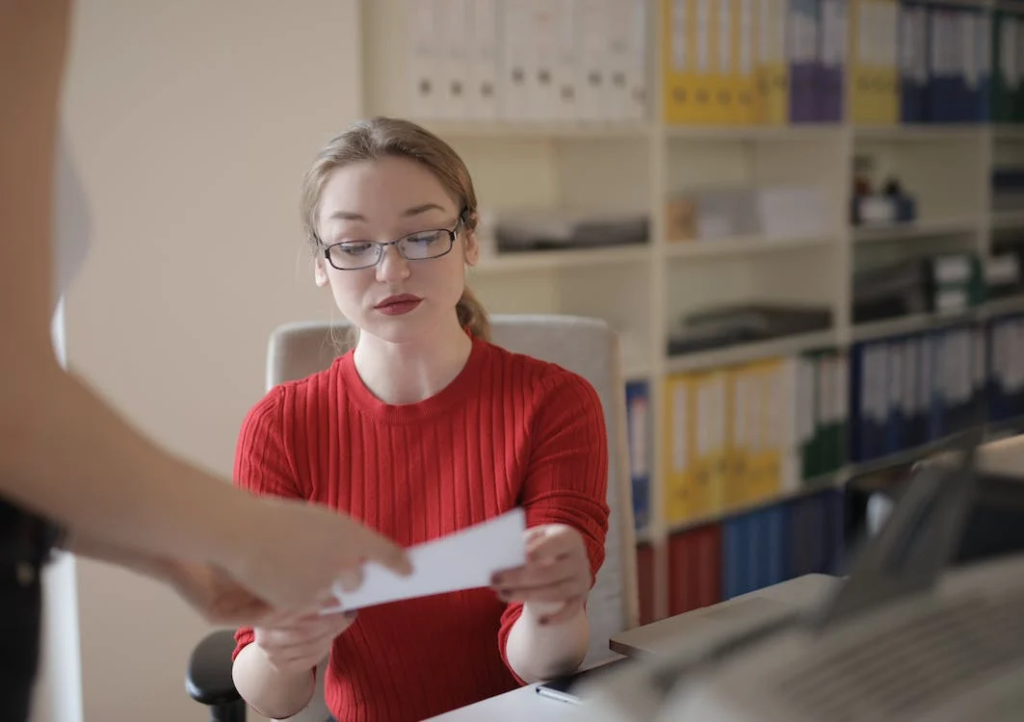
Hopefully, we helped you narrow down the list of CRMs to choose from, but it’s still easy to get overwhelmed when trying to make the decision. So before picking the right CRM for your accounting business, answer these three questions:
- What’s your budget? HubSpot’s CRM is one of the few completely free options, but it’s not enough for larger firms. Decide which features you need and look for a CRM that doesn’t include those you don’t.
- How many contacts do you have? Many CRMs offer unlimited contact capacity, but some don’t — ensure you check the limitations of any CRM you consider!
- What integrations can you not live without? Do you use Office 365? Then a CRM like Nimble might be the best option. If you rely on QuickBooks, Method might be your best bet. Look for the CRMs that integrate with the software you already use.
Revolutionizing your accounting practices doesn’t have to stop at integrating a new CRM into your workflow — tools like TaxRobot can help you automate R&D tax credits for your business and clients, determine if you qualify for work opportunity and employee retention credits, and more!
Getting started with TaxRobot is easy: Fill out a quick form and get your free estimate to see how much you’re owed!
