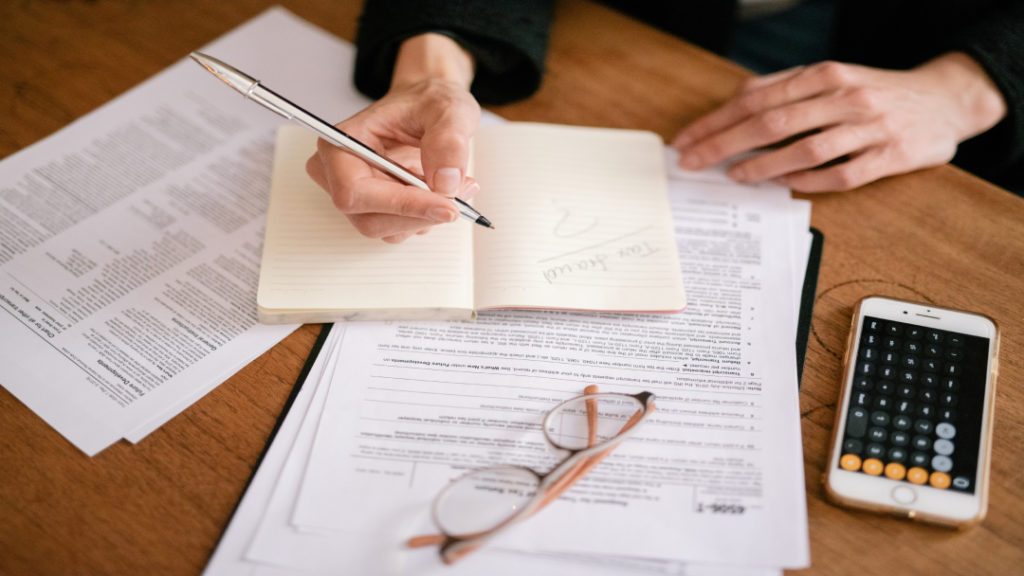If you’ve received an IRS CP2100 Notice or a CP2100A Notice, don’t worry. These mistakes can be remedied. With some work and know-how, you can send a 1099 IRS B Notice to your payees well within the fifteen-day period.
By following our 1099 IRS B Notice step-by-step guide, you’ll confidently send the necessary paperwork to ensure you follow the IRS guidelines and rules for compliance to avoid further penalties.
Table of Contents
Step 1: Identify Which IRS Notice You Received
The IRS will send you a CP2100 Notice or a CP2100A Notice if your tax documents contain Missing TINs or Incorrect Name/TIN Combinations. A Taxpayer Identification Number (TIN) can be a:
- Social Security Number (SSN) for an individual
- Employer Identification Number (EIN) for a business
- Individual Taxpayer Number (iTIN) for resident aliens and nonresident aliens
The IRS will send you either a:
- CP2100 Notice: For large to mid-size filers that have between 50 to 250+ error documents. If you have more than 250 error documents, you’ll receive a CD or DVD data file with the notice.
- CP2100A Notice: This is for small filers with less than 50 error documents. The notice will come in a paper document form.
Both notices will list all incorrect Names/TINs that you’ll need to fix. You have 15 days from receiving the CP2100 Notice or a CP2100A Notice to send a B Notice to the payees.
Want help filing your 1099 B Notice? Contact us for help with any IRS discrepancies.
Related Link: How R&D Credits Help With Payroll Taxes [2023]
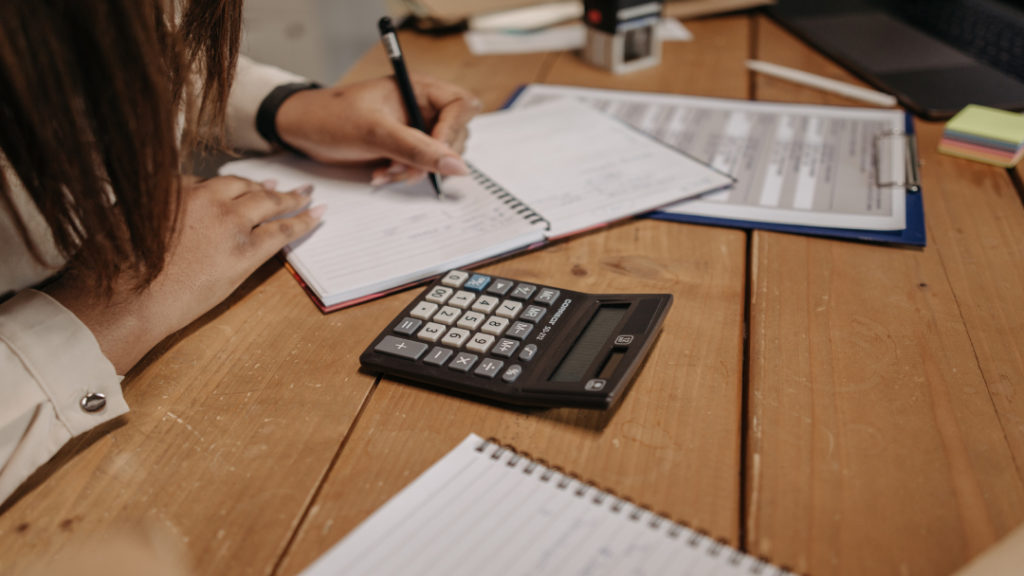
Step 2: Compare Your Records with the List of Incorrect TINs or Name/TIN Combinations
To identify which payees you need to send a B Notice, you’ll need to compare your records with the specified error records on the CP2100 Notice or a CP2100A Notice.
For Missing TINs
If your records also show missing TINs, you’ll need to send a B Notice solicitation to the payee for the TIN. A TIN is considered missing if it:
- Is not provided
- Has more or less than nine numbers
- Has an alphabet character instead of a number in one of the nine positions
For Incorrect Name/TIN Combinations
A Name/TIN combination is considered incorrect if the name doesn’t match or can’t be found in the IRS or SSA records. If you compare the error with your records and they match, you’ll need to send the appropriate B Notice to the payee.
If the name/TIN error doesn’t match your records, this could be a result of:
- An updated SSA record
- A reporting error on your part
- An IRS processing error
Correct or update your record. Once the correction has been made, you do not need to call or write to the IRS about making the correction.
Step 3: Start Backup Withholdings Immediately
You’ll need to start backup withholdings for the payee to ensure compliance with the IRS. This needs to happen within 30 business days after you receive your CP2100 Notice or a CP2100A Notice. You’ll continue to do backup withholdings until the payee has submitted a correct TIN.
Once the payee has sent the required Form W-9, you must stop the backup withholding on payments within 30 calendar days of getting the corrected TIN. When you begin or stop the backup withholding is at your discretion as long as it is in these 30-day periods.
To report backup withholding, you’ll need to submit Form 945: Annual Return of Withheld Federal Income Tax.
Step 4: Send the First B Notice to all Payees with Incorrect TINs.
When you send the first B Notice to a payee, you need to include:
- The First B Notice, provided by the IRS.
- Copy of Form W-9
- A self-addressed reply envelope to make it easier for your payee.
The envelope you use to send the B Notice must clearly state on the envelope either:
- Important Tax Information Enclosed
- Important Tax Return Document Enclosed
You’ll need to send a total of three B Notice solicitations to the payee if they fail to respond to avoid any penalties for failing to include the TIN on the information return.
Need Additional Help with a 1099 IRS B Notice
If you have additional questions about sending a B Notice, you can:
- Read the IRS’s frequently asked questions about backup withholding for missing and incorrect name/TIN(s).
- Contact the IRS’s Technical Services Operation Customer Service at (866) 455-7438.
- Contact us at TaxRobot for additional help navigating the IRS rules.
Want an automated tax solution to enable your business to maximize its efficiency for tax preparation? Contact us to see a demo.
Related Link: Form 7200 Instructions 2022: Step-by-Step
Can a Payee Be Exempt from Backup Withholdings?
Yes. Some payees may be exempt if they are part of a:
- Tax-exempt organization
- Government agency
- Corporation with specific payment exempts
- Other listed groups found on the Requester of Form W-9
What to Do If One of Your Payees Refuses or Neglects to Give a TIN
If you contact the payee, but they refuse or neglect to respond with their TIN, you should:
- Begin backup withholdings on any reportable payments.
- Submit the required annual B Notice solicitation for a TIN. You’ll need to send three in total.

Most Importantly: Send Your B Notices on Time
While it may seem very inconvenient, you do not want to get an IRS penalty for incorrect TIN records. You’ll want to send all 1099 IRS B Notices to your payees within fifteen days of receiving your notice.
The tax work may seem tedious, but it is worth doing to avoid the penalty. If you’re still worried about sending the B Notices, contact us for tax expertise that will ensure your business complies with IRS rules.
TaxRobot enables small to medium enterprises to easily manage and track tax expenses through our powerful AI-powered tax tool. Our intuitive software can improve your business’s efficiency and productivity, which is critical for startup businesses.